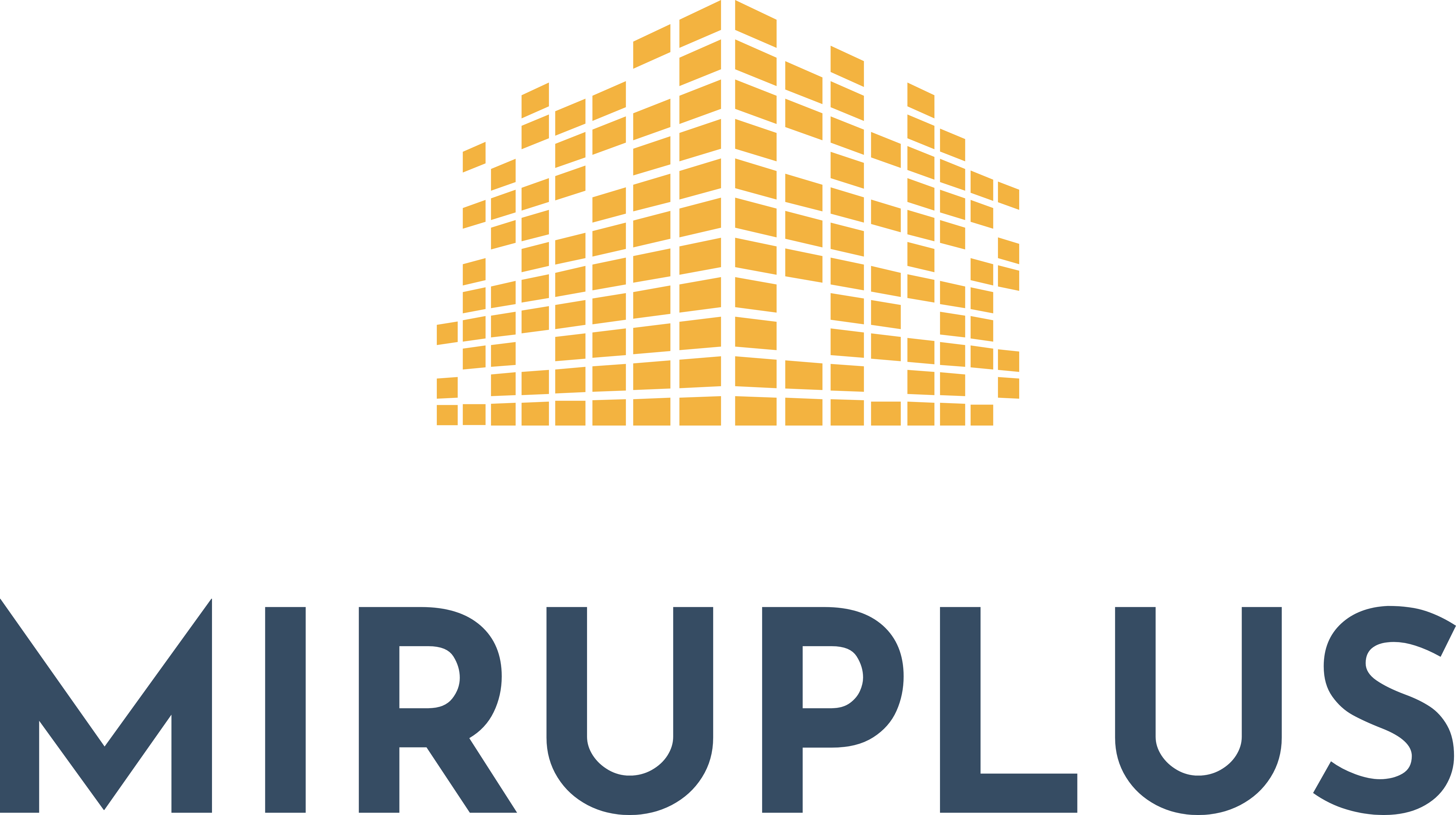MIRU English website User Guide
MIRU English website
Home

①Go to My Page
The MIRU English Website regularly publishes articles such as...
・English translation of some noteworthy articles in Japanese
・Weekly digests of Japanese news
・Event announcements
If you would like to access all articles on the MIRU Japanese website,
please join our MIRU Global Edition(1year)
As for the price data, you can access all the items/products we are following
(excluding PRO-labelled items for the MIRU English Edition subscribers)
To explore each category

①Featured Articles
②Price data within the category
You can jump to a detailed market price graph by clicking on each item’s name
③Narrow-down search function
You can find target articles by item name
④Latest articles within the category
How to check Price Data?
You can check the price data from either of the following
・”Price Data” within the top bar on the Homepage
・Each category’s page
You can jump to a detailed market price graph by clicking each item’s name

①Displayed item name
Select the item from the right drop-down
②Select the date
Entering dates leads you to the specific period
③Choose the duration of the graph
Options are from 3 months up to 20 years
④Compare with another item
The graph will show the comparison of the two items
⑤CSV downloading
Download CSV data for the last 3 months
⑥Related articles
By clicking the checkbox, articles related to the market price will be shown with the “★” mark
MIRU Japanese website
Home

To explore each category

①Featured Articles
②Price data within the category
You can jump to a detailed market price graph by clicking on each item’s name
③Narrow-down search function
You can find target articles by item name
④Latest articles within the category
How to check Price Data?
You can check the price data from either of the following
・”Price Data” within the top bar on the Homepage
・Each category’s page
You can jump to a detailed market price graph by clicking each item’s name

①Displayed item name
Select the item from the right drop-down
②Select the date
Entering dates leads you to the specific period
③Choose the duration of the graph
Options are from 3 months up to 20 years
④Compare with another item
The graph will show the comparison of the two items
⑤CSV downloading
Download CSV data for the last 3 months
⑥Related articles
By clicking the checkbox, articles related to the market price will be shown with the “★” mark
Trade Statistics
<What are Trade Statistics? >
Once a month, detailed Japanese trade data analysis for each category becomes available to download as Excel data.
See the items covered from the link below ↓
https://www.iru-miru.com/article_detail.php?id=49302

(IRUNIVERSE)
関連記事
- 2024/05/09 6/19-20 MIRU Rare earth Symposium in Tokyo with 2024 REIA Annual Conference & JOGMEC
- 2024/05/08 【MIRUウェビナー】半導体・種類別の需要動向 5/22 11時~
- 2024/05/07 6月19日‐20日開催 レアアースシンポジウム in Tokyo REIAは前日に年次総会、欧州から参加者続々
- 2024/04/30 【貿易統計/日本】 2024年3月
- 2024/04/22 【MIRUウェビナー】欧州からの風~電池規則とELV規則(法案)~ 5/9 15時~
- 2024/04/13 第3回サーキュラーエコノミーシンポジウム in TOKYO アーカイブ
- 2024/03/29 【貿易統計/日本】 2024年2月
- 2024/03/27 【MIRUウェビナー】2024年4月開催(17日・26日)のご案内
- 2024/03/25 Battery Summit アーカイブ
- 2024/03/25 サーキュラーエコノミーシンポジウム アーカイブ